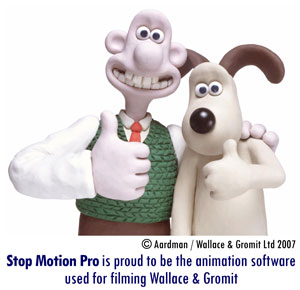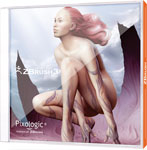Link via ITworld
Adobe Photoshop Lightroom–particularly the new Lightroom 2–feels more like my living room. I am happy to stay there all the time, viewing and organize my photos from within its comfortable and logical interface.
You might wonder how Lightroom is different from more traditional photo editors like Photoshop. You can think of Lightroom as a photo editing program designed from the ground up for digital photographers, freed from the somewhat arcane graphical design roots of older programs like Photoshop and Corel Paint Shop Pro. Indeed, Photoshop and its peers are intimidating to learn because of their dense assortment of tools selection brushes, erasers, text and shape stamps, dodge and burn tools, and more. Lightroom dispenses with all that stuff. Of course, that means Lightroom doesn’t have high-end features like sophisticated multiphoto compositing. But by the same token, exposure adjustments are such a natural process in Lightroom, you don’t have to understand anything about the image masks that happen invisibly behind the scenes.
You can read PC World’s complete review for details, but this week I thought I’ll focus on the five aspects of this program that will interest any serious photographer.
Photoshop Lightroom 2 is available at an academic discount price of $98.