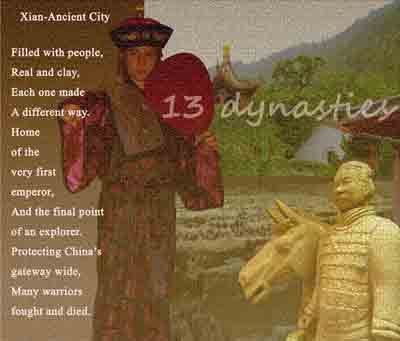Link via The New York Times Personal Tech
 You know how your digital camera gives every photo an invisible time and date stamp? Well, the Eye-Fi Explore ($130) card invisibly stamps every photo with where you took it. You know how your digital camera gives every photo an invisible time and date stamp? Well, the Eye-Fi Explore ($130) card invisibly stamps every photo with where you took it.
That’s right: photo geotagging has finally come to a camera near you. Noting what photo was taken where used to require either tedious manual data entry or expensive add-on gear. Now it comes cheaply and automatically.
Once on your Mac or PC, each such photo shows the city and state where it was taken. You can also click to view either a street-map view or an aerial photo, clearly showing where you were standing when you pressed the shutter button. At long last, technology has reached a point where we don’t need to write “Eiffel Tower, 1988” on the back of the print as a reminder.
Photo Web sites like Flickr, Picasa and SmugMug can display these maps, too. Certain desktop photo programs, like Photoshop Elements 6, Picasa and (for the Mac) Ovolabs Geophoto.
Eye-Fi Explore Card is available at a price of $125.
Link via Designer Today
 I think I just found my new favorite 3D application. I’ve been a long-time user of 3ds max, Lightwave and several other 3D tools, and I will have to say that modo 302 blows them all out of the water (literally). I think I just found my new favorite 3D application. I’ve been a long-time user of 3ds max, Lightwave and several other 3D tools, and I will have to say that modo 302 blows them all out of the water (literally).
Modo 302, is easy to use, very intuitive and the learning curve is minimal for seasoned 3D modelers and artists.
Luxology recently released the 302 version and I can say without a doubt that modo will become my most often used 3D application.
After installing modo 302 on both my Windows and Macintosh OS X workstations I found that modo works well on both and is, as far as I can see, exactly the same under both operating systems. This is a definite plus in my book. Working in modo came natural once I become familiar with the user interface.
modo 302 MAC/WIN 1-year license (download version) is available at an academic discount price of $149.
 Purchase Finale academic single version in a specially-marked box between 6/10/2008 and 9/30/2008 and receive a $25 iTunes Gift Card by mail from MakeMusic! Purchase Finale academic single version in a specially-marked box between 6/10/2008 and 9/30/2008 and receive a $25 iTunes Gift Card by mail from MakeMusic!
Redemption Form
Link via PC Pro
 With its incorporation of Flash-based media handling and new integration with Acrobat.com, the Acrobat platform fully embraces the internet age – at last. With its incorporation of Flash-based media handling and new integration with Acrobat.com, the Acrobat platform fully embraces the internet age – at last.
Adobe Acrobat made its public debut back in 1991 and the PDF (Portable Document Format) it introduced was intended to become the universal format for design-rich, cross-platform electronic communication.
The launch of the World Wide Web in the same year forced Adobe to radically revise its plans, but the Acrobat platform survived and eventually prospered by making itself indispensable in a whole host of workflows situations, from documentation distribution to commercial printing.
Recently however Acrobat has been showing its age and come to feel slow, lumbering and old-fashioned: a dinosaur in today’s fast-pace internet age. With the chronically unimpressive version 8 release it even seemed that Acrobat might be reaching the end of its useful life. The good news is that that’s not the case at all. In fact version 9 is the most exciting Acrobat release since the launch of the all-important free Reader application.
Acrobat 9 Pro Extended is available at an academic discount price of $215.
Link via PhotographyBLOG
 One of the most challenging aspects of digital imaging is making corrections to specific parts of the photo. It could be a color saturation issue, or maybe the tone is off on a particular area of the shot. In Photoshop, this means making a mask and doing your correction work. Depending on the complexity of the image and what you’re trying to accomplish, this can be an easy task, or one that you spend hours on. Enter Viveza, a new plug-in from Nik Software. Viveza does one thing, and aims to do it very well – make it easy to work on specific areas of an image without worrying about selecting and masking chores. Viveza works with Photoshop, Photoshop Elements, and Apple Aperture, and uses the U-Point technology, first seen in Nikon Capture NX, to work its magic. One of the most challenging aspects of digital imaging is making corrections to specific parts of the photo. It could be a color saturation issue, or maybe the tone is off on a particular area of the shot. In Photoshop, this means making a mask and doing your correction work. Depending on the complexity of the image and what you’re trying to accomplish, this can be an easy task, or one that you spend hours on. Enter Viveza, a new plug-in from Nik Software. Viveza does one thing, and aims to do it very well – make it easy to work on specific areas of an image without worrying about selecting and masking chores. Viveza works with Photoshop, Photoshop Elements, and Apple Aperture, and uses the U-Point technology, first seen in Nikon Capture NX, to work its magic.
Viveza only does one thing, but it does it better than any tool I’ve ever used. If you spend a lot of time in Photoshop or Aperture editing your images, you’ll find Viveza will quickly become an integral part of your workflow, and it will repay the cost of purchase in no time at all.
Viveza is available at an academic discount price of $135.
Link via Clickteam
 The amazing Nifflas has created a particle effects generator program in Multimedia Fusion for creating these effects for importation into your Multimedia Fusion creation. The amazing Nifflas has created a particle effects generator program in Multimedia Fusion for creating these effects for importation into your Multimedia Fusion creation.
You can download it here:
http://www.ni2.se/files/software/particleeffects/ParticleEffects.zip
The program exports out a series of BMP files so you can then import them into your TGF/MMF creation.
Nifflas also includes the source code for the generator so you can get a bit of insight into how he programs his MMF creations.
He called this a “small and simple” little tool but I think its an amazing creation showing the power of what MMF can do.
If you have any comments or idea we have a thread running here:
http://www.clickteam.com/epicenter/ubbthreads.php?ubb=showflat&Number=94856#Post94856
Multimedia Fusion 2 is available at an academic discount price of $83.
Link via Adobe Education Leaders
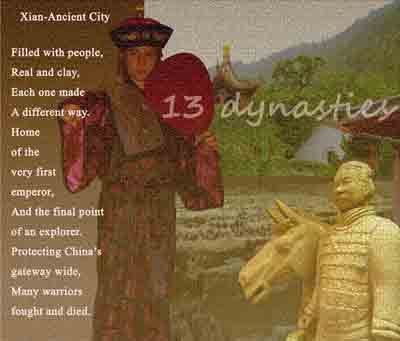
Students in our school were accustomed to working with technology. They began learning in kindergarten by matching digital photographs with text from a particular work of literature. Their familiarity and comfort levels grew steadily through their years in elementary school. They learned the use of filters, created digital stories, and responded to literature in textual and visual formats.
I established a structure for problem-based learning. With a work of literature at the center of the process, students read, researched, and wrote; photographed, and digitally manipulated visual information in the context of problem based learning. Adobe Photoshop Elements, with its capacity to digitally manipulate visual information, enabled students to develop and synthesize layers of textual, visual, and iconic information. It was the software centerpiece of our particular brand of dimensional learning.
Photoshop Elements 6.0 is available at an academic discount price of $63.
Swift 3D’s superior vector renderer and ease-of-use make it the perfect complimentary tool to Adobe Illustrator. ERain designer, Ryan Carsella, steps away from his preferred world of motion design to offer a look at Swift 3D and Illustrator integration in this Vector Love Contest example. PDF Tutorial (1.7mb)
Swift 3D is available at an academic discount price of $118.
Illustrator CS3 is available at an academic discount price of $195.
Link via Computer Arts

Anthony Hurd uses simple structures, basic textures, and plenty of copying and pasting in Photoshop before adding a little 3D magic to create this scenic forest in the sky. Discover how he does it with this easy-to-follow tutorial.
In addition to the simple textured elements you will create in Photoshop, you’ll also construct a few 3D elements, using simple texture mapping techniques to build 3D shapes that will give your final image extra depth. I use Cinema 4D for all of my 3D work, but most 3D packages will be up to the task.
Photoshop CS3 Extended is available at an academic discount price of $295.
Cinema 4D R10.5 (includes BodyPaint 3D) (Art) is available at an academic discount price of $195.
|
Twitter Feeds
|
You know how your digital camera gives every photo an invisible time and date stamp? Well, the Eye-Fi Explore ($130) card invisibly stamps every photo with where you took it.