Link via Intranet Journal
Mindjet Connect is a software as a service (SaaS) platform that ties together all the ideas, mind maps, and documents associated with a given business process in a common online, hosted workspace. The secure workspace comes with complete access and versioning control so that teams can work collaboratively wherever they are. Members of a workspace can literally create, edit, and share mind maps simultaneously in real-time. A quick visual representation of the workspace looks like this:
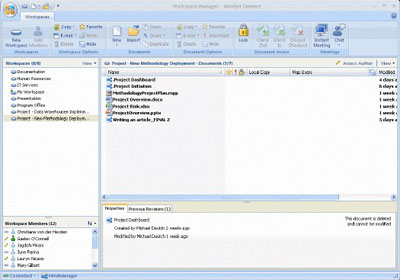
Some of the key attributes of Mindjet Connect are:
- Unstructured yet organized (non-linear breeds creativity)
- Graphical and Visual
- Shared and secure workspace
- Live co-editing
- Real-time web conferencing
- Social Networking like team environment
- Web or desktop based
- Easy to navigate and interact with information
We hear the words real-time bantered about quite a bit. With Mindjet Connect, however, real-time editing really is instantaneous. As I participated in a live demo with Mindjet CEO Scott Raskin and several members of his team, I was able to watch various members update different parts of the same map at the same time and visually see the changes automatically.
Raskin said, “You can view who changed what and when at any level of a given map and literally find who is working on what part of the map in real-time.” Indeed that is the case as with a right-click of the mouse we could see who was currently online and editing the very map we were and what map element they were currently working on.
Mindjet Connect Standard, Pro and Plus are available from Creation Engine.
Link via HDFilmtools.com
 I start putting 3.0 through it’s paces and at the risk of sounding hyperbolic, it is ROCKING. No latency, no glitchiness, (my word, Colbert) picture quality is noticeably and substantially better and the playhead is slicing through multi-layer, real-time effects and title comps like “butta”. I’ve got reels with 20 audio tracks, 3-5 video tracks, I’m deleting, re-patching, copying and pasting, I make tons of cuts and changes and Media Composer doesn’t flinch once. I start getting a warm and fuzzy feeling and think, this is a beautiful thing. These guys have really done their homework. I start putting 3.0 through it’s paces and at the risk of sounding hyperbolic, it is ROCKING. No latency, no glitchiness, (my word, Colbert) picture quality is noticeably and substantially better and the playhead is slicing through multi-layer, real-time effects and title comps like “butta”. I’ve got reels with 20 audio tracks, 3-5 video tracks, I’m deleting, re-patching, copying and pasting, I make tons of cuts and changes and Media Composer doesn’t flinch once. I start getting a warm and fuzzy feeling and think, this is a beautiful thing. These guys have really done their homework.
Yes, Media Composer 3.0 is solid. Yes, it’s fast. Yes it works on Leopard which really gooses the (Mac) editor satisfaction meter (Mac heads rejoice!) but one feature I immediately found worth the price of the upgrade is the new real-time “Timecode Generator” effect. This feature gives you the ability to generate window burn with a variety of options. No more Horita boxes, no more rendering, this seemingly minor addition works perfectly, and will save editors and assistants countless hours and headaches when having to make outputs for collaborators on the post production team. 3.0 includes many other new enhancements and features but that’s beyond the scope of this “First Look”, and I will cover them in depth in future video segments.
It has taken the company some time but with it’s executive makeover, lower price structure and now the release of Media Composer 3.0, Avid seems to be regaining its footing. Filmmakers of every level will enjoy working with the application’s time and battle tested editing interface. The fact that it runs flawlessly on Apple’s latest operating system and hardware is the ice cream on top of the pie. From my first week of working with it, Media Composer 3.0 is a winner.
Avid Media Composer 3.0 is available at an academic discount price of $295.
Kerio MailServer 6.5.2, released today, offers new enhancements to wirelessly synchronize with the new Apple iPhone 3G and Apple iPhones with the 2.0 update.
Over-the-air synchronization features include:
Push email – Receive new emails instantly.
Push Calendar – Sync your calendar events with Apple iCal, Entourage, Outlook and Kerio WebMail.
Push Contacts – Sync your contacts with Apple Address Book, Entourage, Outlook and Kerio WebMail.
Remote Wipe – Protect your data, if your iPhone is lost or stolen.
GAL lookup – Search through the Global Address List.
Kerio MailServer is available at an academic discount price of from Creation Engine.
Link via e-on software
Get Noticed
E-on software, in association with Softimage, Pixologic, 3D Total, 3Dconnexion, Wacom, 3D World magazine and Cornucopia3D, is happy to invite you to participate in the “Vue 3D Environment Competition 2008”.
With judges that are leading experts in the major fields of the 3D entertainment industry, this competition represents a unique chance to get noticed, and win over $15,000 in prizes at the same time!
Competition Overview
Create an environment image using your application of choice, in combination of any version of Vue (Easel, Esprit, Pro Studio, Infinite or xStream), including the free Personal Learning Edition.
Images can be in any style and genre, realistic or imaginary, as long as the Vue environment is visually predominant. You can use imported objects and figures, but keep in mind that the judges will focus primarily on the quality of the Vue landscape.
The competition is open to everyone, hobbyists and professionals alike. The judging will be based solely on the quality, originality and artistic merit of the images, not on the version of Vue used to create them.
In the first stage of the competition, e-on’s Picture of the Day contest team will select 12 finalists from all submissions. The finalists’ images will be displayed on the e-on website, with links to their personal website/gallery. In the second stage, our judges will pick the winners out of the 12 finalists.
Schedule
* Submission period: July 1 – 31, 2008.
* Finalists announced: August 3, 2008.
* Winners announced: Siggraph 2008, August 12 – 14, Los Angeles.
Competition rules and submission guides>>
E-on Software products are available at an academic discount price from Creation Engine.
Link via Wolfram
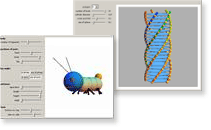 Conceived by Mathematica creator and scientist Stephen Wolfram as a way to bring computational exploration to the widest possible audience, The Wolfram Demonstrations Project is an open-code resource that uses dynamic computation to illuminate concepts in science, technology, mathematics, art, finance, and a remarkable range of other fields. Conceived by Mathematica creator and scientist Stephen Wolfram as a way to bring computational exploration to the widest possible audience, The Wolfram Demonstrations Project is an open-code resource that uses dynamic computation to illuminate concepts in science, technology, mathematics, art, finance, and a remarkable range of other fields.
Its daily-growing collection of interactive illustrations is created by Mathematica users from around the world, who participate by contributing innovative Demonstrations.
From elementary education to front-line research, topics span an ever-growing array of categories. Some Demonstrations can be used to enliven a classroom or visualize tough concepts, while others shed new light on cutting-edge ideas relevant to high-level workgroups and thesis research. Each is reviewed for content, clarity, and presentation, edited by experts at Wolfram Research to ensure quality and reliability.
All Demonstrations run freely on any standard Windows, Mac, Unix, or Linux computer. In fact, you don’t even need Mathematica to benefit. Anyone can preview a Demonstration online, and interact with it using the free Mathematica Player. Those with Mathematica can also experiment with and modify the code on their own computers.
Mathematica for Students 6 MAC/WIN/LINUX is available at an academic discount price of $139.
Mathematica for the Classroom 6 is available at an academic discount price of $270.
Mathematica 6 Academic is available at an academic discount price of $1095 – $1370.
Link via MacWorld
 The SpaceNavigator for Notebooks isn’t meant to replace your mouse; it’s specifically for moving through 3-D programs. And even if you use just one of the 16 compatible programs on a daily basis, the device will help you regain some of the sanity lost from trying to fit a 2-D input device into a 3-D workspace. After a bit of practice, you’ll float though the air with the greatest of ease, instead of laboring with a never-ending series of clicks and drags or inadequate on-screen controls. The SpaceNavigator for Notebooks isn’t meant to replace your mouse; it’s specifically for moving through 3-D programs. And even if you use just one of the 16 compatible programs on a daily basis, the device will help you regain some of the sanity lost from trying to fit a 2-D input device into a 3-D workspace. After a bit of practice, you’ll float though the air with the greatest of ease, instead of laboring with a never-ending series of clicks and drags or inadequate on-screen controls.
SpaceNavigator for Notebooks is available at an academic special discount price of $30.
Link via Computerworld
 Adobe Systems Inc. today announced that an optimized Adobe Flash Player will be added to the search engines of Google Inc. and Yahoo Inc. under agreements with the two Internet firms. The tool will help the search engines better index dynamic Web content and rich Internet applications (RIA) that include the Flash file format, or Shockwave Flash (SWF). Adobe Systems Inc. today announced that an optimized Adobe Flash Player will be added to the search engines of Google Inc. and Yahoo Inc. under agreements with the two Internet firms. The tool will help the search engines better index dynamic Web content and rich Internet applications (RIA) that include the Flash file format, or Shockwave Flash (SWF).
Although search engines index static text and links within SWF files, it has been difficult to expose RIAs and dynamic Web content to search engines because the applications often change, Adobe noted. The SWF specification describes the file format used to deliver applications in the Adobe Flash Player.
As a result of the partnership between the three firms, pre-existing Flash-based RIAs, including content that loads at runtime, will be searchable without alteration by companies or developers, Adobe said. Google has added the optimized Flash Player to its site already, and its search engine will be able to access SWF files as of today. Yahoo plans to add the technology to a future update of Yahoo Search. A schedule for adding the technology to Yahoo wasn’t disclosed.
“[End users] will get better information, more relevant results and have a better experience,” noted Justin Everett-Church, senior product manager for Adobe Flash Player.
For example, he noted, an online store can now include prices, additional product descriptions and other data that will appear in runtime search results. “Our goal is to have SWF searchable on every search engine out there in the world,” Everett-Church noted.
Flash CS3 Professional is available at an academic discount price of $245.
Link via Adobe Education Leaders
 The New Acrobat 9 ePortfolio The New Acrobat 9 ePortfolio
Think of the PDF portfolio as an electronic wrapper that can house all types of files. Acrobat 8 introduced this concept with PDF Packages. Now with the introduction of powerful rich media support and Flash, Adobe has renamed these packages portfolios to reflect their unique capabilities. Files can be organized into logical collections and linked together in a way that makes it easy to navigate, find, and interact with the contents in a variety of useful and creative ways. What’s even better is that all of this can be shared with anyone using the free Adobe Reader 9. Anyone on any platform can interact, participate, and save changes. (I would clarify what “participate” means here.)
If your portfolios contain eLearning units or administrative meeting packets, then integrating interactive worksheets and forms add real functionality. Acrobat 9 has powerful form recognition and workflow tools that make creating, distributing, and collecting data simple. You can use the free Acrobat.com service to host your forms and data or you can choose to manage your data in-house using shared folders or FTP. You can collaborate in real time or asynchronously. Either way, all participants and users can interact with your portfolios in the way you design. The possibilities are enormous. Here are a few ideas:
* New teacher orientation and welcome portfolios
* Board of Education meeting portfolios
* Professional development portfolios
* Teacher lesson unit portfolios
* Student eLearning portfolios
* Student end-of–year archival portfolios
* Club activity portfolios
* Instructional portfolios
* Lesson plan portfolios
* Best practices archive portfolios
* Evaluative portfolios for staff
* Reflective professional portfolios
* CV and resume portfolios
* Student growth portfolios
* Presentation portfolios
* Assessment portfolios
In this article I have only scratched the surface describing the potential of Acrobat 9 in education and eLearning for schools, colleges, and professionals. From pre-service preparation at schools of education to development of effective communications skills for learners of all ages, Acrobat 9 delivers a unmatched set of versatile tools.
Acrobat 9 Professional Extended is available at an academic discount price of $215.
|
Twitter Feeds
|
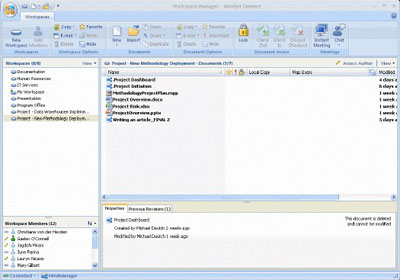


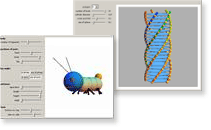


 The New Acrobat 9 ePortfolio
The New Acrobat 9 ePortfolio