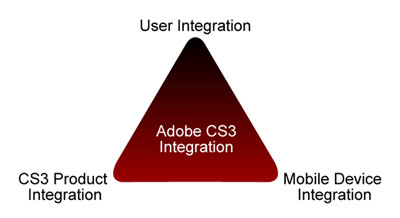Video interview with Jeff Vance from Clickteam
 Jeff Vance from Clickteam gives a video interview of how Multimedia Fusion 2 is being used by schools as a visual development studio to create any type of 2D game. He mentions how students use mathematics, writing, logic and variables with Multimedia Fusion 2 to create their own games. Jeff Vance from Clickteam gives a video interview of how Multimedia Fusion 2 is being used by schools as a visual development studio to create any type of 2D game. He mentions how students use mathematics, writing, logic and variables with Multimedia Fusion 2 to create their own games.
Multimedia Fusion 2 is available at an academic discount price of $83.
Make forms interactive with Acrobat 8
 Imagine downloading a registration form, automatically recognizing and Imagine downloading a registration form, automatically recognizing and
creating fillable fields, entering your information onscreen, and
simply e-mailing the form back. Of course, Adobe Acrobat 8
Professional makes creating your own forms just as easy. With it,
you can:
- Easily complete and submit forms electronically.
- Turn static forms into fillable, electronic PDF forms.
- Optimize information collection by easily exporting form data into a spreadsheet.
- Enable Adobe Reader®* users to fill out Adobe PDF forms electronically and save them locally for offline use.
Watch Acrobat 8 Professional make short work of forms.
Acrobat 8 Professional is available at an academic discount price of $145.
Swift 3D creates a Winter Wonderland

 This month’ s Case Study features Papervision 3D team member John Grden’s adaptation of the Christmas Light show originally inspired by a real life Christmas display on YouTube. Read on to see how Swift 3D played an important part in this amazing project. This month’ s Case Study features Papervision 3D team member John Grden’s adaptation of the Christmas Light show originally inspired by a real life Christmas display on YouTube. Read on to see how Swift 3D played an important part in this amazing project.
MacTech – How do Boot Camp, Parallels Desktop, and VMware Fusion stack up?
This article from MacTech magazine provides comprehensive benchmarks on the various ways a person with an Intel Mac can run Windows on their machine:
Boot Camp, VMware Fusion and Parallels are all very good, each in their own way. You should make your decisions based on what your needs are as a result.
If you don’t want Mac integration, and just want to run Windows, go with Boot Camp. It’s faster than a PC anyway.
If you want a virtualization product (that allows you to run Windows alongside Mac OS X), and you want the best performance for the types of things that we tested, then clearly you need to run XP and not Vista. Furthermore, in our tests, both VMware Fusion and Parallels performed well, and were a good user experience. That said, Parallels was somewhat faster in general than VMware Fusion for XP.
If you want the best virtualization performance for Vista, then VMware Fusion is your choice. And, if you want to keep your Mac OS X and Windows environments completely separate, VMware Fusion’s design may be your better choice. (And, although we didn’t test it, we would expect VMware Fusion to have better multi-processor support if you really have an application that is designed to take advantage of it.) If your goal is tight integration between one or more Windows applications and Mac OS X, Parallels is the clear winner when running either XP or Vista. And, as we said before, if you want the best XP performance with the types of applications tested here, Parallels is not only faster than VMware Fusion, but it’s faster than Boot Camp on average for the applications that we tested.

Parallels Desktop 3.0 for Mac is available at a price of $72.

VMware Fusion is available at an academic discount price of $37.
The two Windows operating systems that are usually installed on an Intel Mac are:
Windows XP Pro OEM SP2C at a price of $150.
or
Windows Vista Home Premium OEM DVD at a price of $139.
Electronista | Review: Wacom Bamboo and Bamboo Fun
 If you’re wondering whether the Bamboo products are worth the price tag, I can say with absolutely with confidence. The Bamboo is 7.88″ W x 7.36″ D x 0.3″ H and is $79, with no software included. The Bamboo Fun comes in two sizes, small and medium, both larger than the Bamboo. The Fun version is also available in Black, Silver, White, and Blue and comes with the complete complement of software and a mouse. The bundle is well worth the $99 and $199 price tag. For the amateur digital photographer or graphic arts hobbyist, the Bamboo Fun introduces a new creative element to the home PC. Overall, with more control and less wrist problems, this is a better solution for home and travel. If you’re wondering whether the Bamboo products are worth the price tag, I can say with absolutely with confidence. The Bamboo is 7.88″ W x 7.36″ D x 0.3″ H and is $79, with no software included. The Bamboo Fun comes in two sizes, small and medium, both larger than the Bamboo. The Fun version is also available in Black, Silver, White, and Blue and comes with the complete complement of software and a mouse. The bundle is well worth the $99 and $199 price tag. For the amateur digital photographer or graphic arts hobbyist, the Bamboo Fun introduces a new creative element to the home PC. Overall, with more control and less wrist problems, this is a better solution for home and travel.
Free ProTools M-Audio Tutorials
 Free ProTools M-Audio Tutorials are available at the London College of Music website. The tutorials include setup with basic configuration and use. These Protools tutorials are flash based videos without sound but with ‘speech bubble’ comments and instructions. Free ProTools M-Audio Tutorials are available at the London College of Music website. The tutorials include setup with basic configuration and use. These Protools tutorials are flash based videos without sound but with ‘speech bubble’ comments and instructions.
Pro Tools M-Powered 7.3 Academic Kit is available at an academic discount price of $149.
John Nack on Adobe: Leopard 10.5.2 improves Photoshop, LR compatibility
I’m happy to see that Apple has released the 10.5.2 update to Mac OS X Leopard (check Software Update under the Apple menu). The update addresses some snags reported in using Photoshop CS3 and Lightroom on the new OS: * Typing values into the options bar in Photoshop (e.g. to set brush size or crop dimension) is no longer problematic.
* Prior to 10.5.2, some Apple apps (Finder, Aperture, iPhoto, Preview) could crash or fail to read some complex XMP metadata, such as Lightroom develop snapshots. That problem has been fixed.
Q and A about Adobe Video Solutions
In San Francisco, video pros and hobbyists ask questions about Adobe video solutions. From H.264 to AdobeMedia Player, product managers deliver the answers.

Adobe’s video solutions are all included in Creative Suite 3 Production Premium: Tighter-than-ever integration between Adobe’s all-new video, audio, and design tools — now including Adobe Flash® CS3 Professional software — offers a smooth workflow from concept to delivery. Reach the widest possible audience by delivering content to film, video, DVD, Blu-ray Disc, the web, and mobile devices.
Quick tips for integrating Adobe Creative Suite 3 products
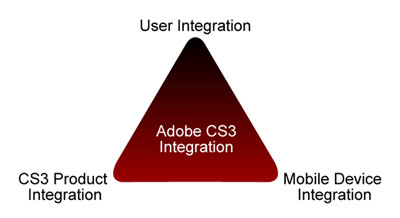
Adobe Creative Suite 3 includes significant enhancements in the integration between products, providing unprecedented ease of use. You may have used CS3 for a few months now without finding all the timesaving features that can help you work more creatively and efficiently. In this article, I describe these features to help you take advantage of them. The CS3 toolset comes with something I like to call the Triangle of Integration, which aptly describes the three types of integration built into the new Adobe CS3 products: user integration, product integration, and mobile device integration (see Figure 1).
The Other Office: Microsoft Office 2008 for Mac Review
 Ultimately Microsoft could have just done the bare minimum to clean up Office 2004 so that it could be compiled as a universal binary and then sold it as a full price upgrade, and make a tidy sum of money in the process just from users willing to buy Office again just to escape Rosetta. Thankfully they didn’t do that, in the four years between Office releases Microsoft has taken the time to give Office 2004 a significant overhaul in functionality on top of the changes in its underpinnings, all of the Office applications have been given a makeover in some way or another. Many Mac users will end up buying Office 2008 anyhow just for the universal binary support but never the less it has more than enough new with it that it can stand on its own. Ultimately Microsoft could have just done the bare minimum to clean up Office 2004 so that it could be compiled as a universal binary and then sold it as a full price upgrade, and make a tidy sum of money in the process just from users willing to buy Office again just to escape Rosetta. Thankfully they didn’t do that, in the four years between Office releases Microsoft has taken the time to give Office 2004 a significant overhaul in functionality on top of the changes in its underpinnings, all of the Office applications have been given a makeover in some way or another. Many Mac users will end up buying Office 2008 anyhow just for the universal binary support but never the less it has more than enough new with it that it can stand on its own.
|
Twitter Feeds
|
 Jeff Vance from Clickteam gives a video interview of how Multimedia Fusion 2 is being used by schools as a visual development studio to create any type of 2D game. He mentions how students use mathematics, writing, logic and variables with Multimedia Fusion 2 to create their own games.
Jeff Vance from Clickteam gives a video interview of how Multimedia Fusion 2 is being used by schools as a visual development studio to create any type of 2D game. He mentions how students use mathematics, writing, logic and variables with Multimedia Fusion 2 to create their own games.