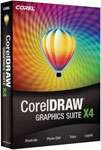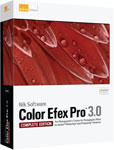Penpower Chinese Expert (Pen Scanner)
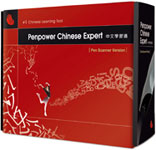 Penpower Chinese Expert is a complete Chinese learning tool. By integrating mini ScanEYE II (pen scanner), you can fast scan any document into Penpower Chinese Expert and utilize all the listening, reading, speaking, writing, and translation features this software has to offer.
Penpower Chinese Expert is a complete Chinese learning tool. By integrating mini ScanEYE II (pen scanner), you can fast scan any document into Penpower Chinese Expert and utilize all the listening, reading, speaking, writing, and translation features this software has to offer.
The included PENPOWER mini ScanEYE II can scan and recognize Traditional Chinese, Simplified Chinese and English into your computer via the USB interface. Effortlessly scan in with the transparent scan tip. Whatever you see, you can scan.
Three Main Interfaces
The three main user-friendly interfaces are designed to help users access and understand the functions of Penpower Chinese Expert, making learning Chinese easier and faster.
– Chinese-English Translation Interface
– Sentence Segmentation Interface
– Phrase Database Management
The best Chinese input and translation device
This software tool connects to the computer through USB port and bundle in a 3-in-1 function of scan, recognition and translation. When scanning, it can recognize both horizontal and vertical aligned characters. Once in the file, the software can provide you with pronunciation and phrases structure of the text, plus the correct writing sequence of the characters.
Thousands of Chinese Characters Recognized
The pen scanner recognizes more than 13,000 Traditional Chinese characters and more than 6700 Simplified Chinese characters as well as English words, numbers and punctuation.
Now available at an academic discount price of $180.
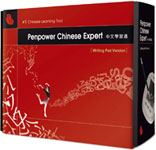 The Penpower Chinese Expert (Writing Pad) is another Chinese learning tool from Penpower. With the writing pad, you can write or modify any Chinese text easily and use Penpower Chinese Expert for listening comprehension, reading, speaking, writing, and translation.
The Penpower Chinese Expert (Writing Pad) is another Chinese learning tool from Penpower. With the writing pad, you can write or modify any Chinese text easily and use Penpower Chinese Expert for listening comprehension, reading, speaking, writing, and translation.
For East Asian languages, handwriting is the most natural way to enter characters into a computer. If you do not know any keyboard-based input methods, such as hanyu pinyin, or zhuyin, then inputting by handwriting is definitely for you.
Now available at an academic discount price of $117.