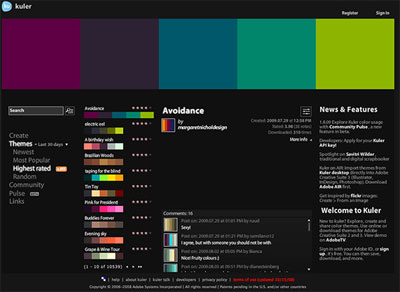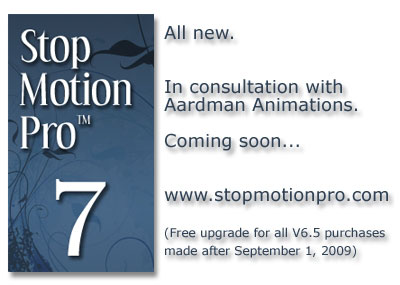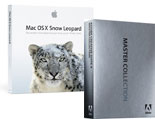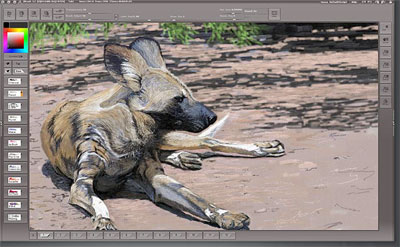Link via Macworld
Kuler is a Web-based application that allows users to browse, create, and share color themes through the Kuler Web site, the Kuler desktop application (direct download link; requires Adobe AIR), or a Kuler widget for Mac OS X’s Dashboard (available for download from the Links page on the Kuler site). Of course, Kuler is also available inside your favorite Adobe CS4 desktop applications including: Photoshop, InDesign, Illustrator, Flash, and Fireworks. Kuler is available online for free, and you don’t have to be a CS4 user to take advantage of it.
By far the most popular way to use Kuler is through the Creative Suite applications you use all day. The Kuler panel (accessed via Window ->Extensions ->Kuler in your CS4 apps) offers you the ability to create a single color, then build a list of complementary colors based on it. This is the perfect tool when you’re working on a design where the only color you have is in a logo and you’re coming up short when trying to think of a great set of complementary colors to use on a Web page or brochure.