Link via Creation Engine
$24 off special! Academic Price now only $135! Normal price $159. Offer good through 1/31/2009.
Link via SF Classical Music Examiner
Finale vs. Sibelius
Composers seem to be about evenly divided between the two major notation packages, although I always steer first-timers to Sibelius. Despite Finale’s massive improvements, Sibelius remains easier to learn. Both applications produce beautiful printed scores, can generate parts automatically, and in general make a musician’s life easier.
And they have put an end to the worst aspect of performing new music: players have been liberated from deciphering a composer’s handwritten manuscript. Some composers were careful autographers, but many weren’t, and among my most painful memories of the pre-digital era was trying to squint may way through a careless composer’s chicken-scratching. This may not have improved the overall quality of new-music performances measurably, but it certainly has done away with at least one needless aggravation.
Finale 2009 is available at an academic discount price of $252.
Sibelius 5 is available at an academic discount price of $249
Link via InformIT
 No description of Adobe Photoshop would be complete without that well-known, but little utilized area called Preferences. Photoshop preferences serve several purposes. They help customize the program to your particular designing style, and they help you utilize available computer resources to increase the overall performance of the program. No description of Adobe Photoshop would be complete without that well-known, but little utilized area called Preferences. Photoshop preferences serve several purposes. They help customize the program to your particular designing style, and they help you utilize available computer resources to increase the overall performance of the program.
By modifying File Handling preferences, such as appending a file extension on the file, or being asked when saving a layered TIFF file, you can streamline the file saving process. In addition, you can change the way your cursors look. For example, do you want your paintbrush to look like a paintbrush when you paint, do you prefer a precision crosshair or the actual brush size shape, or the shape with a crosshair?
As you use Photoshop, you’ll come to realize the importance of working with units and rulers. Precision is the name of the game when you are working with images. What about the color of your guides, grids, and slices? No big deal, you say. Well, if you’ve ever tried viewing a blue guide against a blue-sky image, you know exactly why guide color is important. By working through preferences such as Image Cache, Scratch Disks, and RAM (Random Access Memory), speed increases of up to 20% can be achieved.
In addition, customizing the program helps make you more comfortable, and studies show that the more comfortable you are as a designer, the better your designs. Plus, being comfortable allows you to work faster, and that means you’ll accomplish more in the same amount of time. What does setting up preferences do for you? They make Photoshop run faster (up to 20%), you work more efficiently, and your designs are better. That’s a pretty good combination. Photoshop doesn’t give you Preferences to confuse you, but to give you choices, and those choices give you control.
Photoshop CS4 Extended is available at an academic discount price of $299.
Link via Creation Engine
$50 mail-in rebate: Academic Price of only $99 after mail-in rebate! For only $20 more than Genuine Fractals 6, you get Genuine Fractals 6 Professional Edition! Supports RGB & CMYK Workflow. Offer good from 12/10/2008 through 12/31/2008.
Link via Digital Arts
 The key reason to upgrade to the 2009 version of this modelling software is to take advantage of the new texture-painting toolset. The key reason to upgrade to the 2009 version of this modelling software is to take advantage of the new texture-painting toolset.
Mudbox now offers true 3D painting: that is, the paint is applied with brush position precisely aligned to the model surface, so that paint goes where it’s required. It also offers layers with support for opacity, while a selection of mirroring controls applies the paint symmetrically.
There’s a brush-based toolset, as in the previous version, but this has been enhanced by paint tools such as projection painting, a paintbrush, an airbrush, a colour picker, a pencil and a paint eraser. If you’re using a Wacom tablet to sculpt anyway, as Mudbox recommends, the inclusion of such painting tools is a boon.
MudBox 2009 Student Windows (13-month license) is available at an academic discount price of $99.
Link via Adorama Imaging Resource Center
 If you have CS3 and are a professional or a serious amateur digital darkroom user, I think this upgrade is well worth the price. If you have CS2 or before, I absolutely beg you to go for it If you have CS3 and are a professional or a serious amateur digital darkroom user, I think this upgrade is well worth the price. If you have CS2 or before, I absolutely beg you to go for it
Another reason to upgrade is new camera support in Camera Raw. The last update to Camera Raw CS3 v 4.6 was issued in October. It covered many new cameras including the Canon 50D and Nikon D700, but support for subsequent generations will require CS4 or later. Of course you are not limited to Adobe Camera Raw, but it is by far my favorite converter. And it got even better with the recent update of camera profiles for Photoshop CS3. The same update also installs in Lightroom 2 and is included in CS4. Go to the Camera Calibration tab in Adobe Camera Raw and see how the various Camera Profile choices affect your image. I have seen a dramatic improvement over the previous ACR 3.3 and 4.4 in separating subtle oranges and magentas in sunset clouds that were muddled together before. The choices will automatically be specific to the camera, which is read from the metadata.
Photoshop CS4 Extended is available at an academic discount price of $299.
Link via Creation Engine
Academic price only $109 after $20 discount! Offer good through 1/31/2009.
Link via Macworld
Among the 20 Eddy Award winners for 2009 are:
Eddy Winner: VMware Fusion 2
If you want to run Windows, Linux, or other operating systems on your Intel-powered Mac, there’s no better choice than VMware Fusion 2.
VMware Fusion 2 is available at an academic discount price of $39.
Eddy Winner: Photoshop Lightroom 2
The first version of Lightroom was a solid update when it came out in 2007, but this Eddy Award-winning update is even better.
Photoshop Lightroom 2 is available at an academic discount price of $95.
Link via Creation Engine
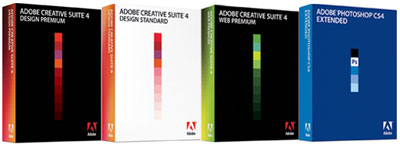
Adobe Student Editions are full versions of the latest industry-standard software from Adobe, including Adobe Creative Suite 4 Design Premium, Creative Suite 4 Design Standard, Creative Suite 4 Web Premium, and Photoshop CS4 Extended, priced at a huge discount for higher education students. With the latest products in hand, students can start gaining the skills they need to express themselves and stand out — in the classroom and in future careers.
Adobe Creative Suite 4 Design Premium Student Edition (College Students Only) $399
Adobe Creative Suite 4 Design Standard Student Edition (College Students Only) $299
Adobe Creative Suite 4 Web Premium Student Edition (College Students Only) $349
Adobe Photoshop CS4 Extended Student Edition (College Students Only) $199
Link via Creation Engine
Only $169 after $30 discount – normal academic price of $199! Offer good through 12/31/2008
|
Twitter Feeds
|