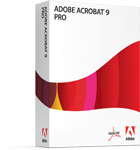Link via This Week in Photography
 Nik Software is working hard to create a string of plug-ins for Aperture and Photoshop. Their stable has grown again to include their newest product, Silver Efex Pro. This plug-in will give you complete control over black and white images in a way that neither Aperture or Photoshop can. Nik Software is working hard to create a string of plug-ins for Aperture and Photoshop. Their stable has grown again to include their newest product, Silver Efex Pro. This plug-in will give you complete control over black and white images in a way that neither Aperture or Photoshop can.
Some will argue that you can in fact create some of these effects in Aperture or Photoshop. That’s true. Both Aperture and Photoshop have powerful B&W conversion tools built in. But Silver Efex Pro gives you more options, more preset styles and more controls. For someone who does a great deal of black and white, it will be worth looking at Silver Efex Pro.
How about everyone else? Well for $199, the price is a bit prohibitive for the average hobbyist. Aperture alone only costs $199. So $199 for a plug-in that converts images to black and white is a bit steep.
For me, it’s worth it. All the Nik products are smooth and reliable. In a professional production environment, their costs are minimal when you compare them to time saved making images.
Nik Silver Efex Pro is available at an academic discount price of $115.
Link via PopPhoto.com
 Adobe Photoshop Lightroom 1.0 freed photographers to work in RAW without laboring in Photoshop, but its major drawback was that it limited you to global fixes. Not anymore. The biggest improvement in Lightroom 2 ($299/$99 as an upgrade from 1) is the local adjustment brush for working on one area of your photo at a time. This time, keywording and collecting are easier, a new gradient tool mimics a graduated filter, and sharpening is more useful — now you can sharpen on export, not just when you print. As with Camera RAW, Adobe will no longer be adding new cameras to Lightroom 1, so if you get a new camera, you’ll have to buy this upgrade right away. Adobe Photoshop Lightroom 1.0 freed photographers to work in RAW without laboring in Photoshop, but its major drawback was that it limited you to global fixes. Not anymore. The biggest improvement in Lightroom 2 ($299/$99 as an upgrade from 1) is the local adjustment brush for working on one area of your photo at a time. This time, keywording and collecting are easier, a new gradient tool mimics a graduated filter, and sharpening is more useful — now you can sharpen on export, not just when you print. As with Camera RAW, Adobe will no longer be adding new cameras to Lightroom 1, so if you get a new camera, you’ll have to buy this upgrade right away.
Photoshop Lightroom 2 is available at an academic discount price of $98.
Link via Adobe Education Leaders

This past trimester I had my students create simulations using Adobe Flash. This was our second attempt at using Flash to create a simulation. The first attempt occurred during the first trimester (dealing with stoichiometry) and resulted in more of a calculator than a simulator. After collecting some feedback from the students, I set to work at making the second attempt more successful.
I found it difficult to keep everyone on the same page while walking them through the steps required to create our first project. This time around I decided to create a series of movie tutorials that students could use to work at their own pace. This worked unbelievably well, and allowed me to assist students when they hit a bump in the road.
I also provided image copies of the Actionscript code…images because I didn’t want the students to simply copy and paste the code. I wanted the students to experience the manual entry of code and gain an appreciation for the exactness that is required. One thing I found myself saying a lot…”You don’t have to be great at spelling…you just need to be consistent!” Students gained experience in troubleshooting common mistakes…some became good enough to help others spot their mistakes quickly.
Example Calorimetry Simulator:
http://www.chemfiles.com/flash/calorimeter.swf
Project Homepage (with Movies)
http://www.eagan.k12.mn.us/fletcher/2007/T2Project/index.html
Flash CS3 Professional is available at an academic discount price of $245.
Link via The Mindjet Blog

A tip for MindManager Users with SnagIt:
Use the free SnagIt Output for MindManager to quickly add screen captures directly to MindManager maps.
Here’s how:
· Download the SnagIt Output for MindManager application on TechSmith’s website

· Save the application to the desired location on your computer
· Open a MindManager map you wish to add a screen captured image to
· Open SnagIt and create a screen capture as usual
· In your SnagIt Capture Preview Window, once you have edited your image to a final version, click on the MindManager product icon on the far right of the toolbar within it
· Select where on your map you’d like to place the image when you receive the “Insert Capture As” prompt within SnagIt
· Go back to your open MindManager map to see your image has been placed where instructed
MindManager Pro 7 is available at an academic discount price of $149.
SnagIt 9 is available at an academic discount price of $37.
Link via NYTimes.com
Q. Are there any animation programs made specifically for children that run on the average Windows PC and do not cost hundreds of dollars?
A. You do not need the kinds of machines that Pixar Animation Studios uses to get started with computer animation. A number of programs can create three-dimensional and stop-motion animation. Some are made just for kids. But first, you may want to ask your child what type of animation he or she wants to create.
The Flip Boom program from Toon Boom (www.toonboom.com/kids) teaches young users the basics of animation, including the principles of timing and motion. It works on both Windows and Mac OS X systems and costs less than $40. A free trial version is also available to download, and the company makes animation software that is more sophisticated for older users as well.
Anim8or, a free 3-D animation program for Windows, can be found at www.anim8or.com/main/index.html. CrazyTalk, a $50 Windows program from Reallusion (www.reallusion.com/crazytalk) can create 3-D talking animation from digital photos.
You can find links to other animation programs, reviews and video tutorials at www.your3dsource.com. Shareware sites like Download.com also have various animation software to try.
If you have a recent version of Adobe Premiere Elements, you have the ability to do stop-motion animation. The video-editing program sells for $99 at stores and at www.adobe.com, where a free trial is available. The stop-motion feature allows young auteurs to make animated movies by, say, methodically repositioning Wall-E action figures and snapping each frame of the movie individually with a Webcam.
Flip Boom is available at an academic discount price of $38.
CrazyTalk 5 is available at an academic discount price of $36.
Premiere Elements 4 is available at an academic discount price of $63.
Link via CGSociety
 Autodesk’s latest release of 3ds Max (version 11 if anyone is counting) is now dubbed Autodesk 3ds Max 2009. You can buy this release as either 3ds Max Design 2009 or 3ds Max 2009, the former being for design visualization, the later for Media & Entertainment. They are exactly the same software, one program, two boxes. What’s going on here? Autodesk has discontinued the stripped-down VIZ product, which was 3ds Max with lots of features turned off. Now design visualization specialists will have ALL the features found in Max. This is a really good thing for the artist using the software. I loved VIZ for what it was, but Max is great! Autodesk’s latest release of 3ds Max (version 11 if anyone is counting) is now dubbed Autodesk 3ds Max 2009. You can buy this release as either 3ds Max Design 2009 or 3ds Max 2009, the former being for design visualization, the later for Media & Entertainment. They are exactly the same software, one program, two boxes. What’s going on here? Autodesk has discontinued the stripped-down VIZ product, which was 3ds Max with lots of features turned off. Now design visualization specialists will have ALL the features found in Max. This is a really good thing for the artist using the software. I loved VIZ for what it was, but Max is great!
3ds Max Design 2009 Student Version (13-month term) is available at an academic discount price of $97.
Link via Creation Engine News
Link via Spartacus of Acrobat
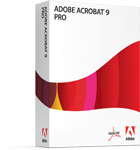
well, it’s the topic of the month for many people, and (As Barry Norman used to say) why not. Portfolios can really change the way in which you present multiple pieces of related information. So yes, you can throw a lotta stuff together and make it look right pretty!
It’s really easy to make a PDF Portfolio and add files to it. You can create folders within your PDF Portfolio, delete component files and folders, edit component filenames, and add and edit descriptions of component files.
Acrobat 9 Professional is available at an academic discount price of $149.
Link via guardian.co.uk

What’s your favourite piece of technology?
Well, the first thought I had was maybe, like, the wheel? If you think about it, we use the wheel all the time, so I use that more than any other piece of technology. But probably functionally, I use the Wacom Cintiq tablet, which is an input device for Macintosh or PC, for Photoshop. [As an animator] I do a lot of drawings in the computer, and I can input them directly.
How has it improved your life?
Well, it gets the drawings into the computer faster, and that is huge. As far as how the wheel has improved my life, it gets me to a lot of places a lot faster than the alternative.
The Wacom Cintiq 12WX, Cintiq 20WSX, and Cintiq 21UX are available from Creation Engine.
|
Twitter Feeds
|
Nik Software is working hard to create a string of plug-ins for Aperture and Photoshop. Their stable has grown again to include their newest product, Silver Efex Pro. This plug-in will give you complete control over black and white images in a way that neither Aperture or Photoshop can.